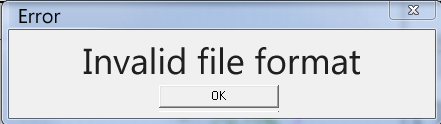 You have put a little but of time in on your Planner drawing, you save it and walk away, When you return and try to open the drawing and to your surprise receive a error message which says “Invalid File Format’. You retry to open to no avail. Whenever you experience this error there is an easy method to recover these files. First, go to FILE >> NEW >> select Start Drawing Immediately to open a blank grid. Set your page size and drawing scale to the desired scale. Next, go to FILE >> MERGE and select your corrupt file. To accept 0,0 as your drawing origin click OK. You may get Invalid File Format errors, just continue throught the error messages and your drawing should appear. Save the file immediately as a new file, do not overwrite the original. In most cases this will recover your file.
You have put a little but of time in on your Planner drawing, you save it and walk away, When you return and try to open the drawing and to your surprise receive a error message which says “Invalid File Format’. You retry to open to no avail. Whenever you experience this error there is an easy method to recover these files. First, go to FILE >> NEW >> select Start Drawing Immediately to open a blank grid. Set your page size and drawing scale to the desired scale. Next, go to FILE >> MERGE and select your corrupt file. To accept 0,0 as your drawing origin click OK. You may get Invalid File Format errors, just continue throught the error messages and your drawing should appear. Save the file immediately as a new file, do not overwrite the original. In most cases this will recover your file.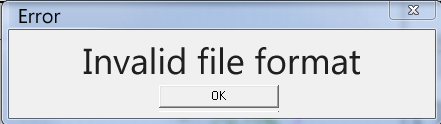 You have put a little but of time in on your Planner drawing, you save it and walk away, When you return and try to open the drawing and to your surprise receive a error message which says “Invalid File Format’. You retry to open to no avail. Whenever you experience this error there is an easy method to recover these files. First, go to FILE >> NEW >> select Start Drawing Immediately to open a blank grid. Set your page size and drawing scale to the desired scale. Next, go to FILE >> MERGE and select your corrupt file. To accept 0,0 as your drawing origin click OK. You may get Invalid File Format errors, just continue throught the error messages and your drawing should appear. Save the file immediately as a new file, do not overwrite the original. In most cases this will recover your file.
You have put a little but of time in on your Planner drawing, you save it and walk away, When you return and try to open the drawing and to your surprise receive a error message which says “Invalid File Format’. You retry to open to no avail. Whenever you experience this error there is an easy method to recover these files. First, go to FILE >> NEW >> select Start Drawing Immediately to open a blank grid. Set your page size and drawing scale to the desired scale. Next, go to FILE >> MERGE and select your corrupt file. To accept 0,0 as your drawing origin click OK. You may get Invalid File Format errors, just continue throught the error messages and your drawing should appear. Save the file immediately as a new file, do not overwrite the original. In most cases this will recover your file.

