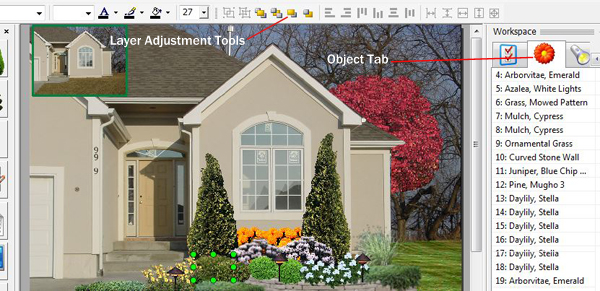
There are various techniques to adjust the layering of plant materials so that one plant is positioned behind another plant. The traditional method is to use the Layer Adjustment tools from the toolbar like the Move Forward, Move Backward, Move to Front and Move to Back. These tools work nicely but can be tedious if you have dozens of plants on a project. An option available in version 20 and higher would be to select the plant in the Object Tab and simply drag the item up or down the list. Objects at the top of the list are positioned closest to the background and the objects at the bottom of the list are positioned closest to the cameraperson.


