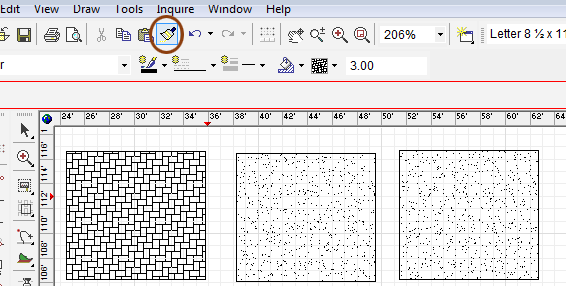
The Property Painter tool has been in PRO Landscape Planner for years, but very few users know about it. Using it can really speed up the design process. In the example here I have drawn in 3 paver rectangles with the default hatch pattern(Sand pattern). Now, I go the the first paver and change the hatch to a herringbone pattern and change the scale of the hatch to a 3.00. Now, I could go through the second and third paver and repeat the process, but there is an easier, faster way. I click on the PROPERTY PAINTER tool, located next to the Undo icon on the toolbars. My pointer then changes to a circle with arrows pointing to a paintbrush, this indicates that I am collecting the property. I click on the first paver area and my cursor changes with the arrows pointing away from the paintbrush. I click on the second paver area and then the third paver area. The Property Painter tool collects to properties on the first paver area and pushes those properties to the second and third paver areas. The Property Painter tool works with many other types of lines, curves and shapes. It will inherit properties line hatch patterns, hatch angle, hatch scale, hatch color, line color and line width. Practice with the Property Painter, I think you love it.


