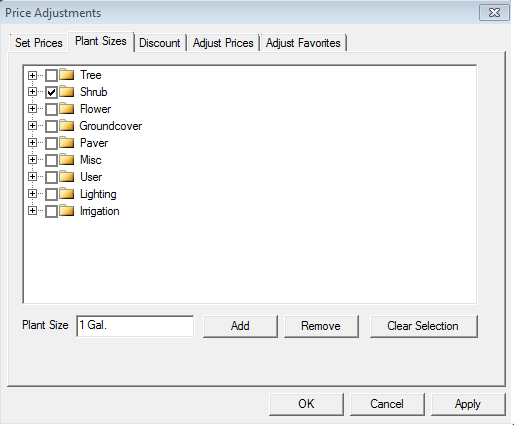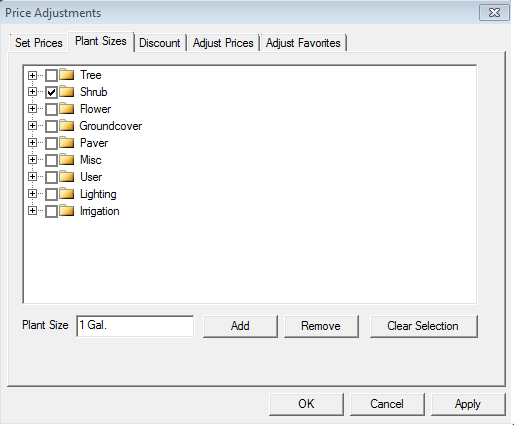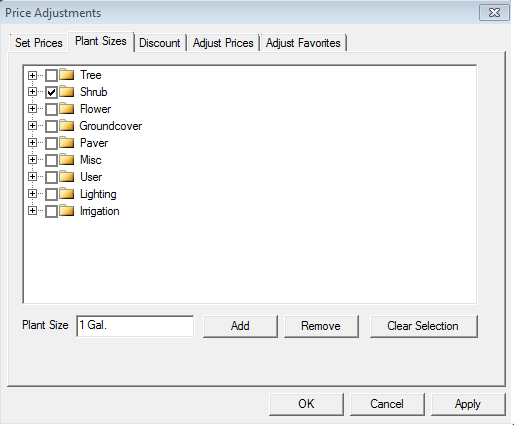
You will notice that each item in the database in set up with numerous sizes by default. As an example, most trees have 12-14 different sizes and shrubs have 6-8 different sizes. There is a very easy method to remove the unwanted sizes like that 25 Gallon shrub. To do this, open up the Proposal application and select TOOLS >> PRICE ADJUSTMENTS. Select the PLANT SIZES tab. Check the Category, Sub-category or plant variety you would like to remove the size. In this case, we are adjusting all of the shrub entries. Enter the Plant Size exactly as it appears in the database and click REMOVE. Within a matter of a few seconds, this utility will scan the database and remove the size from the selected category. Users may also use this to add global sizes to the database, note this method will not add a SKU to the size in the database.