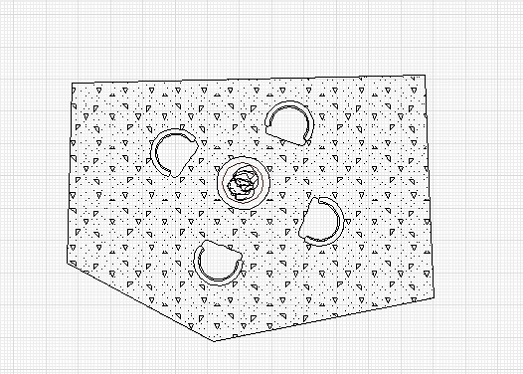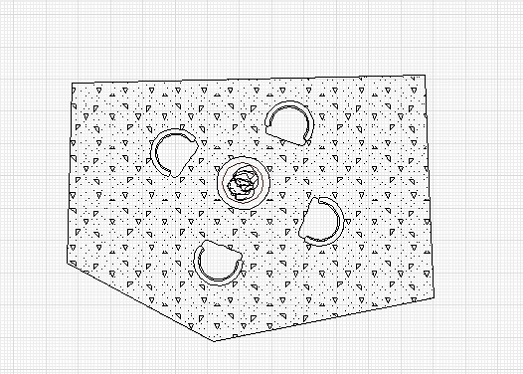
You will notice that when placing symbols on top of paver areas which are using hatch patterns, the symbols are difficult to see. The following technique is should improve the appearance of your drawings. In this example we have a paver patio with 4 chairs and a firepit.
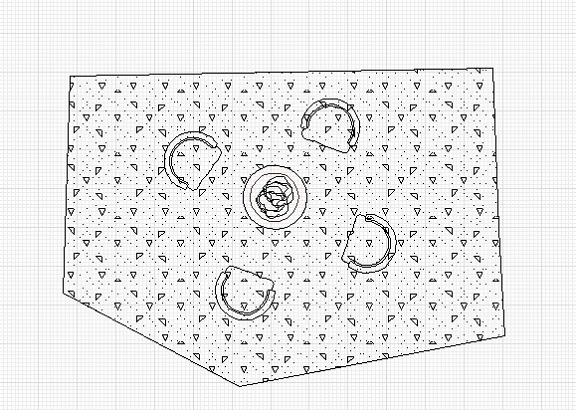
1. Draw your patio and then click on the patio to select the area.
2. Go to the fill pattern in the menu bar at the top and set the option to NONE. The hatch pattern should disappear.
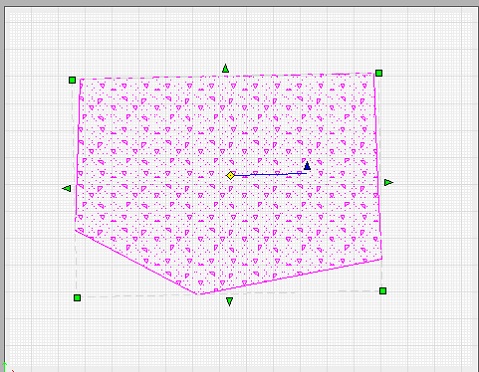
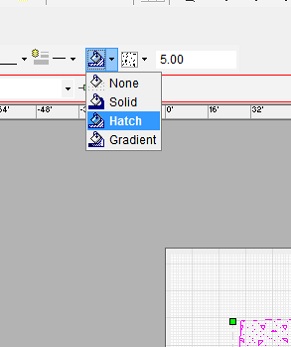
3. Drag the symbol or symbols you want. In this example I used a firepit and some chairs.
4. Right clicked on the firepit and any other symbols you have and select the option to FILL SYMBOL. Select any color., it doesnt matter which color because we are going to remove the fill later.
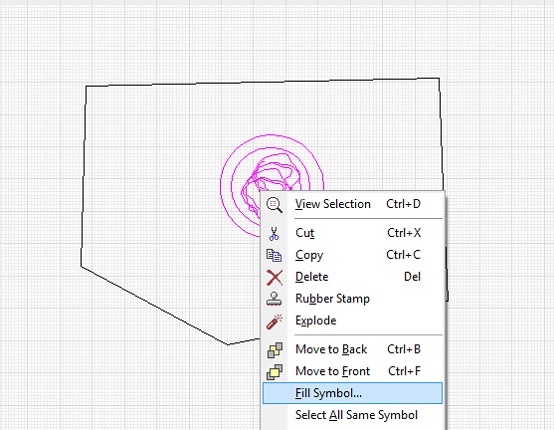
5. Go to the Content Librarian and click on the Hatch tab. Select a hatch and drag and drop it on the patio area, but not on top of the symbol. This will cause the hatch pattern to wrap around the symbols.
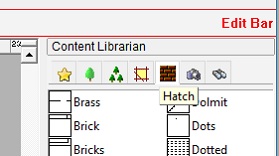
6. To finish the technique, right click on the symbols and select Remove Fill.
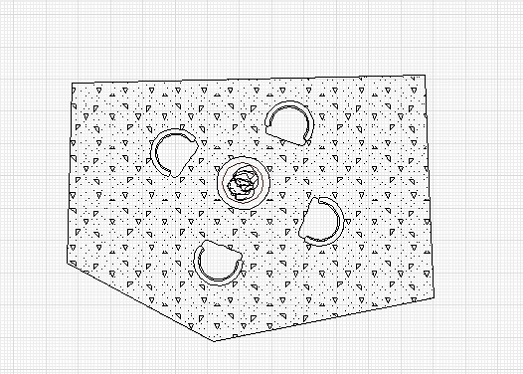
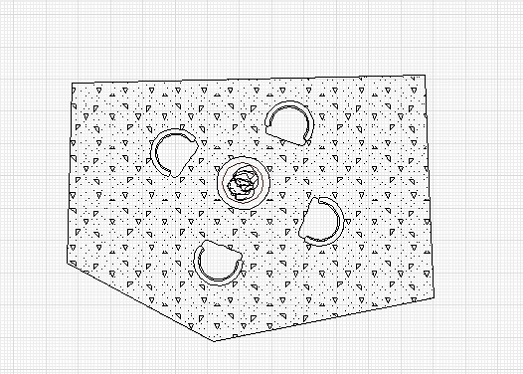 You will notice that when placing symbols on top of paver areas which are using hatch patterns, the symbols are difficult to see. The following technique is should improve the appearance of your drawings. In this example we have a paver patio with 4 chairs and a firepit.
You will notice that when placing symbols on top of paver areas which are using hatch patterns, the symbols are difficult to see. The following technique is should improve the appearance of your drawings. In this example we have a paver patio with 4 chairs and a firepit. 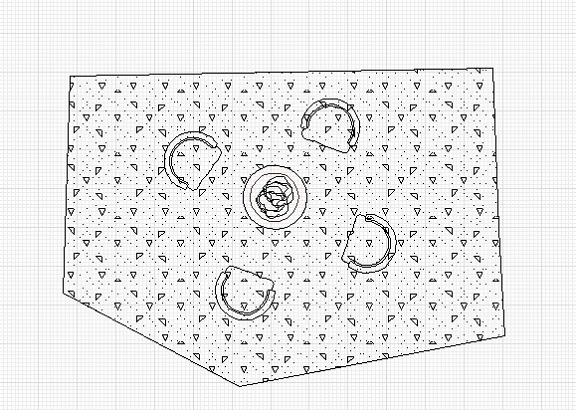 1. Draw your patio and then click on the patio to select the area.
2. Go to the fill pattern in the menu bar at the top and set the option to NONE. The hatch pattern should disappear.
1. Draw your patio and then click on the patio to select the area.
2. Go to the fill pattern in the menu bar at the top and set the option to NONE. The hatch pattern should disappear. 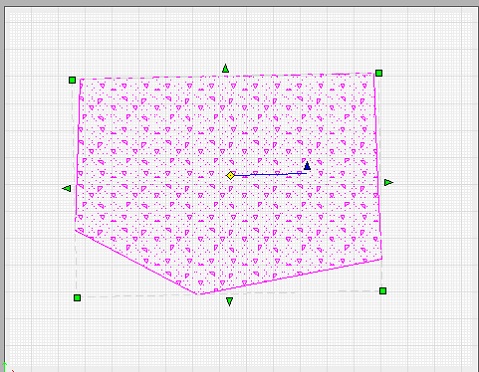
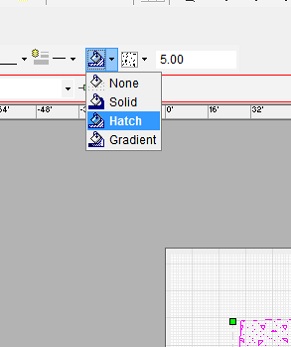 3. Drag the symbol or symbols you want. In this example I used a firepit and some chairs.
4. Right clicked on the firepit and any other symbols you have and select the option to FILL SYMBOL. Select any color., it doesnt matter which color because we are going to remove the fill later.
3. Drag the symbol or symbols you want. In this example I used a firepit and some chairs.
4. Right clicked on the firepit and any other symbols you have and select the option to FILL SYMBOL. Select any color., it doesnt matter which color because we are going to remove the fill later. 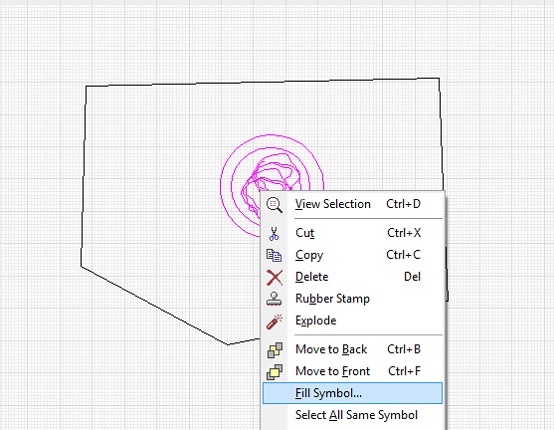 5. Go to the Content Librarian and click on the Hatch tab. Select a hatch and drag and drop it on the patio area, but not on top of the symbol. This will cause the hatch pattern to wrap around the symbols.
5. Go to the Content Librarian and click on the Hatch tab. Select a hatch and drag and drop it on the patio area, but not on top of the symbol. This will cause the hatch pattern to wrap around the symbols. 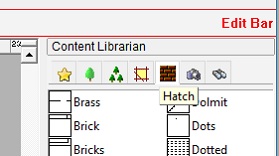 6. To finish the technique, right click on the symbols and select Remove Fill.
6. To finish the technique, right click on the symbols and select Remove Fill.