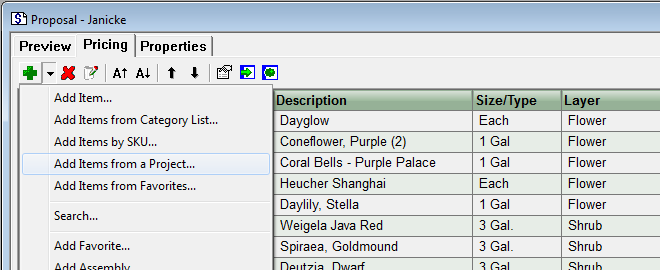
At times users will find the need to have multiple designs showing separate areas of a property and want to combine these designs into a single estimate. We first will open the largest design file in Image Editor. Next, select TOOLS >> CREATE INSTANT CUSTOMER PROPOSAL, this will create an estimate based on the larger design. On the quote, you will have three tabs; Preview, Pricing and Properties. Select the Pricing tab and click on the dropdown icon located next to the green plus sign at the top and select ADD ITEMS FROM A PROJECT…. A window will appear with all of the recent Image Editor and Planner project files, from this window select the secondary project. This will add all the items on the second project to the quote of the first project. If there are additonal views, repeat the ADD ITEMS FROM A PROJECT steps.
Keep in mind that if you are combining multiple projects you may have duplicate items where projects overlap and you will need to remove duplicates from the quote.


