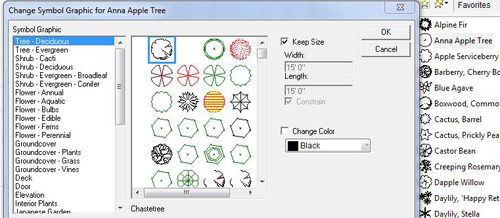
There is an easy method to change the look of an existing symbol by using the Change Symbol Graphics option. Let’s say you have a current symbol which you are less than fond of and want to swap it with another design. First, locate the symbol in the symbol library within the Content Librarian. Right click on the symbol and select Change Symbol Graphic and a window will appear as pictured above. From here you can select another symbol to use for the plant within either it’s symbol library or any other symbol library such as one of the bonus libraries. Once selected, it will appear in the symbol library with the new design and will be available on new drawings.
There are other methods to change the look such as changing the color of an existing design. Do this by right clicking on a symbol in the library and selecting Recolor Symbol. This will change the entire symbol to a different single color.
Both of these methods are much easier than editing the design in the Symbol Editor.


