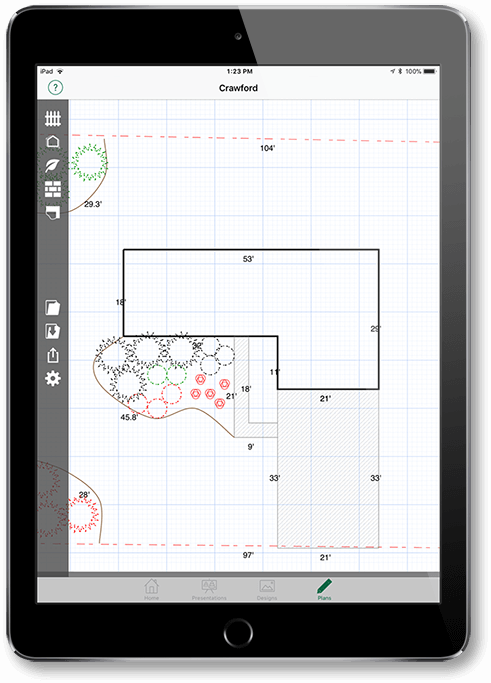Create landscape designs instantly using your tablet app. Simply snap a picture of a potential customerʼs property, then drag and drop your design ideas for an immediate positive impression.
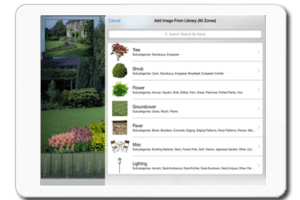
- Local favorites for fast access to commonly used objects.
- Online access to entire PRO Landscape image library – 18,000+ objects.
- Add your own objects and easily transfer them to your tablet.
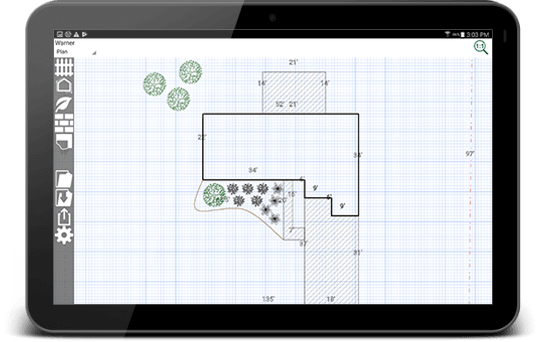
Use the Companion as you measure a site. Draw the property line, buildings, pavers, edging, and add plants as you design. Transfer the file to your computer so you don’t duplicate any work.

Once your design is complete you can create an instant bid based on your prices. Change quantities, or prices if necessary, then print, email or save your bid as a pdf file.
Compare PRO Landscape Full Version Software With the Companion App
We are continually adding new features to both the full version of PRO Landscape as well as the PRO Landscape Companion app. This table highlights some of the current differences between functionality of the full version and the app.
| Feature | Companion App | Full PRO Landscape Version |
|---|---|---|
| Create / Edit Photo Imaging Designs | ||
| Local Favorites | ||
| Access 18,000+ Object Image Library | ||
| Create & Change Perspective on Hardscapes | ||
| Create CAD Files | ||
| Create Quotes Using Your Pricing | ||
| Create Complete Customer Proposals | ||
| View 3D Files | ||
| Create 3D Files |
Get Started With PRO Landscape Today