Creating Paver Around Pool Symbol
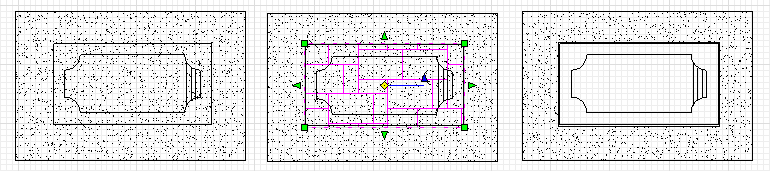
First, we draw a rectangular paver and place a pool symbol on top of the paver, notice to paver hatch pattern covers the pool. We again use the rectangular paver and trace the pool shape. If the shape is not a perfect rectangle, you can you the closed paver tool. Next, right click on the smaller paver rectangle and select INSERT POLY, you will get a small circle on your cursor, click on the larger (outer) paver rectangle. Next, select the inner rectangle and delete it. The result is that the larger paver area wraps around the pool area and it will only calculate the paver framed around the pool.
Paver Path with a Circular Mulched Area
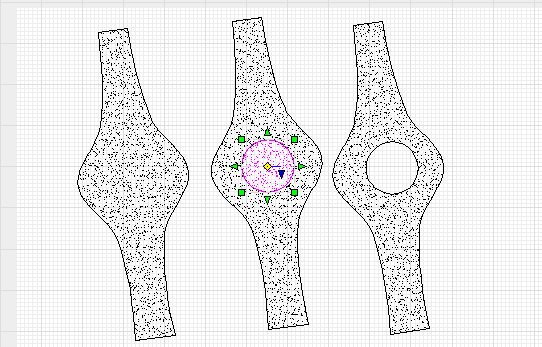
In this example, we drew a paver area using the Paver Edge and Create Paver From Edges Tool to create a pathway with a bulge in the middle. Next, we used the Draw >> Paver >> Elliptical tool to draw an inner circle. Note if you hold the SHIFT key down while dragging the ellipse, it will create a perfect circle. Now we right click on the circle and select INSERT POLY and click on the edge of the outer shape. Delete the circle and the result is a void area within the paver path. Use your mulch fill tool to add mulch inside the circle. This same techniques will also work with other areas like grass, mulch and weed barrier.


