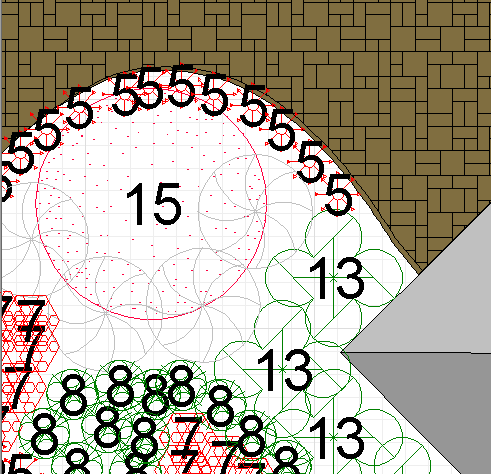
Planner gives the designer the option of adding a numbers or letters to the center of the symbol and places the corresponding number or letter on the legend next to the plant name. To do this, go to DRAW >> ANNOTATION >> LEGEND. When the format legend window appears, check the box next to Number of Each Symbol. To the left, you can also select the font style and the font height.
To remove the numbers from the symbols, simply regenerate the legend and uncheck the box next to Number of Each Symbol.



